Testing should start early in the project lifecycle. Ideally, you have a tool that allows teams to capture and organize issues, assign work and follow team activity. That way, you spend less time managing and more time developing the software. Fortunately, this tool already exists: Jira!
You don’t need to be a tech ninja to work with Jira. In fact, it is accessible to any person on your team. If you decide to use Jira as your project management tool, add Xray to it.
In this article we are going to explain why Jira users love Xray for Test Management.
Xray’s core characteristic is that it leverages Jira’s native features. Its Test, Pre-Condition, Test Set, (Sub) Test Execution and Test Plan are all Jira issue types. This means that testing is managed in the same way as any other issue type you may have (e.g., Bug, Story).
Let's look at some characteristics of Jira issues that you can take advantage of for Xray issues:
1. Agile / Scrum Boards;
2. Search + JQL;
3. Integration with other apps;
4. Reports / Listings;
5. REST API;
6. CSV Import;
7. Comments;
8. Linking;
9. Work Logs;
10. Assignment & Accountability.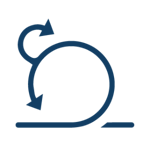
1. Agile / Scrum Boards
Xray issues can be included in Scrum boards along with information from QA. Thus, everyone involved in the project can have a clear view of the real status of the issues being handled in the scope of some sprint, not just from a development perspective, but also from a quality perspective.
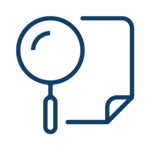
2. Search + JQL
Easily search and interact with Xray issues using JQL, custom fields and specific JQL functions (more than 20!).
By using JQL and dedicated JQL functions, you can leverage your existing Jira knowledge to search what you need, based on the fields relevant to you.
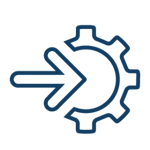
3. Integration with other apps
Since a Jira issue is a core Jira concept/artifact, it is used as the basis for many add-ons. Since Xray also uses Jira issues, then the integration with many existing add-ons is available out-of-the-box.
Some examples are Xporter, Structure, R4J and others.

4. Reports / Listings
Like any Jira issue, Xray issues can easily be included in listings. Xray also provides custom fields for each issue type in order to enhance relevant information, in the context of the entity that is being shown (e.g., "requirement status" to indicate the coverage status of a requirement, or the "Test Execution Status" to indicate the progress of a Test Execution).
The "Filter Results" gadget can also list Tests, Test Sets, Tests Plan or requirements and include, for example, information about their status.
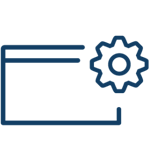
5. REST API
Use Jira's REST API out-of-the-box to query, create or update Xray issues.

6. CSV Import
Xray entities can be imported as CSV, the same way that you import Jira issues, in general.
Xray issue types have some specific custom fields that give you the ability to do additional operations during the import process.

7. Comments
Collaborate by leaving comments in Xray issues for other users to see.
Reference and involve people in the design of test cases or in the definition of a test plan. Make contributions easier, no matter in which testing phase you're currently working on.

8. Linking
Relate Xray issues to other issues in your Jira instance (e.g., Story, Bug, Task, etc.) — the Jira way.
This facilitates clear navigation between related information, so you can easily access it whenever you need it.

9. Work Logs
You have the ability to add work logs in Test Execution issues in order to record the time it took to run the related tests.
Work logs can also be added to other Xray issue types, as way to report time spent on them.

10. Assignment & Accountability
Xray issues can be assigned and watchers can be added to them.
Ensure issues get done by assigning them to users, whether you're dealing with the specification of a test case or the execution of a bunch of tests within a given Test Execution.
In summary
Software testing is one of the most important phases in the software development life cycle. The quality of your end product is only as good as your testing. That is why you need a powerful tool that is available in the same place all your team members are already working in – inside Jira.
Why choose an external tool for testing when you can use Xray and have everyone get the maximum benefit from Jira and Jira issue types? What are you waiting for? Try Xray now and see what thousands of Jira users have been raving about.
