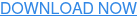Artificial intelligence is becoming a core part of modern software. From fraud detection to recommendation systems, machine learning models are shaping business outcomes and user experiences. But with this progress comes complexity.
Unlike traditional applications, AI systems don’t behave in predictable ways. They adapt, learn, and sometimes make mistakes that are hard to trace. You can test a piece of code against a requirement, but how do you test a model that changes depending on the data it sees?
This is the challenge QA teams face today. Bias, performance drift, and edge cases can all undermine trust in AI. To meet this challenge, organizations need smarter ways of working— using AI to test AI.
What does “Testing AI with AI” mean?
At its core, testing AI with AI means applying artificial intelligence to the validation process itself. Instead of relying only on manually written scripts, teams can use AI to:
- Spot issues in large datasets, such as duplication or hidden bias.
- Generate unusual inputs to test how models react to unexpected scenarios.
- Provide visibility into “black box” decisions.
- Continuously monitor models after deployment to detect drift.
The value is scale and speed. AI can process data and generate insights at a pace humans can’t match. But importantly, this doesn’t mean replacing testers. It means giving them tools that surface risks faster, so they can focus on strategy, oversight, and interpretation.
In short: AI accelerates, testers decide.
Core strategies for validating Machine Learning Models
Testing AI is not a single task. It’s a set of ongoing practices that ensure models are trustworthy and resilient. Four strategies stand out:
Data quality and bias detection
AI is only as good as its data. Poor quality or imbalanced datasets can lead to skewed predictions. AI-driven checks can scan data at scale, flagging anomalies and highlighting areas that may introduce bias before a model even goes into production.
Robustness and edge-case testing
Real-world conditions are rarely perfect. AI can simulate edge cases or adversarial inputs that push models beyond standard scenarios. This reveals blind spots that traditional test sets may never cover.
Transparency
The “black box” nature of many models creates trust issues. Techniques supported by AI, such as SHAP and LIME, help explain why a model made a certain decision. This transparency is critical for adoption, especially in regulated industries.
Continuous monitoring for model drift
Models evolve after deployment as new data comes in. AI can track performance over time, spotting when accuracy declines or behavior shifts. This ensures issues are caught early and retraining can happen proactively.
Together, these practices move QA beyond one-time checks and toward continuous assurance.
Practical applications: how AI is already improving QA
The concept of testing AI with AI is no longer theoretical—tools are already making this a reality. Two examples show how AI can reduce repetitive work while keeping testers firmly in control.
AI-Powered Test Case Generation (Xray Standard, Advanced, Enterprise)

Writing test cases from requirements is essential but time-consuming. AI-Powered Test Case Generation changes this by:
- Instantly generating test cases directly from requirements.
- Supporting both Manual and BDD (Cucumber) test formats.
- Allowing testers to review, edit, and maintain full oversight.
- Operating with security and scalability built in.
This accelerates test design without sacrificing control. Testers remain the decision-makers, while AI removes the repetitive first steps.
AI Test Model Generation (Xray Enterprise)

Model-based testing delivers strong coverage, but defining Parameters and Values often slows teams down. AI Test Model Generation helps by:
- Quickly generating initial Parameters and Values.
- Supporting advanced techniques like boundary testing and equivalence classes.
- Enabling refinement as models evolve.
- Keeping testers in charge of final decisions.
In both cases, AI doesn’t replace testers. It acts as a guide—offering suggestions that speed up the process while leaving oversight firmly in human hands.
This reflects a larger shift in QA: we’re moving beyond automation into smarter, context-aware testing.
Human-led, AI-enhanced Testing
AI is rewriting the rules of software quality. Testing can no longer be a one-time effort or rely solely on static scripts. The future is about continuous assurance, transparency, and resilience.
Testing AI with AI delivers that future. By combining human expertise with AI-powered validation, QA teams can identify risks earlier, adapt faster, and build trust into every system they release.
Capabilities like AI-Powered Test Case Generation and AI Test Model Generation show this in action: intelligent assistance that accelerates workflows while leaving humans firmly in control.
The message is clear—AI isn’t replacing testers. It’s equipping them to meet challenges that were previously untestable. And as machine learning becomes more deeply embedded in software delivery, this approach will only grow in importance.
FAQs
What does it mean to test AI with AI?
It means using artificial intelligence to validate machine learning systems. This includes scanning datasets, generating test inputs, monitoring drift, and providing transparency into predictions.
Why is testing AI different from testing traditional software?
Traditional software follows fixed rules. AI models adapt based on data, which makes their behavior less predictable. This requires new validation strategies focused on bias, robustness, and ongoing monitoring.
Does Xray have AI features?
Yes. All Xray editions — Standard, Advanced, and Enterprise — include AI-powered Test Case Generation. This feature helps teams create optimized, high-quality test cases faster and with greater accuracy.
What AI capabilities are exclusive to Xray Enterprise?
Xray Enterprise offers an exclusive feature called AI Test Model Generation within the Test Case Designer. This capability automatically builds visual test models that ensure broader test coverage and smarter testing decisions across complex systems.
How can I enable AI features in Xray?
AI capabilities are auto-enabled during trials once you accept the opt-in terms.
For paying customers, workspace admins can control access by project or user role, ensuring that AI features align with your organization’s governance and data policies.
Does AI replace testers in QA?
No. AI is a guide, not a replacement. It accelerates repetitive tasks and surfaces insights, but testers stay in control of decisions, strategy, and interpretation.