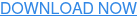If you’ve worked in QA long enough, you’ve seen how much testing has changed inside Jira. What started as a mix of spreadsheets, manual checklists, and endless review cycles has grown into fully integrated Test Management workflows.
But even with automation, some challenges never went away. Writing test cases from requirements still takes time. Maintaining coverage across fast-moving projects still takes discipline, and keeping everything connected — requirements, test cases, defects — still takes effort.
That’s why AI is such a big deal right now. It’s not here to replace testers or reinvent Jira; it’s here to make the entire process smarter. With AI-driven test management strategies, teams can shift from repetitive manual tasks to more intelligent, data-informed workflows.
We’re moving from simply executing tests to actually shaping strategies. AI is helping teams think faster, plan better, and focus their energy where it matters most: on quality.
From automation to intelligence: the rise of the AI test strategy
Automation makes testing faster, but AI is what’s making it smarter.
An effective AI test strategy doesn’t just rely on pre-defined scripts. It learns from context, which comes from analyzing requirements, test runs, and defect data to guide better decision-making. Inside Jira, this means test management becomes less about tracking and more about insight.
AI can help identify risky areas, suggest which test cases to prioritize, and even spot patterns that might predict future bugs. Think of it as a smart assistant that’s constantly learning from your project history and offering ideas that make testing more efficient.
A modern AI testing strategy can:
- Highlight high-risk areas by analyzing past test results.
- Recommend which test cases to re-run before a release.
- Detect duplicate or redundant test cases.
- Continuously refine its suggestions based on what’s worked before.
Through it all, humans stay in control. AI doesn’t replace judgment, it amplifies it. By taking care of the repetitive groundwork, AI gives testers the space to focus on analysis, collaboration, and creative problem-solving.
If you want an in-depth look into more topics surrounding AI in Testing, feel free to check our eBook:
Using AI to write requirements and strengthen traceability
Every great test starts with clear requirements, but writing those requirements can be one of the hardest parts of the process. Misunderstandings at this stage ripple across the entire project, creating gaps in coverage and wasted effort later.
That’s where using AI to write requirements becomes incredibly useful. With natural language processing, AI can help teams turn rough ideas into structured, testable statements. It can flag vague language, highlight missing acceptance criteria, and even suggest measurable outcomes.
In practice, that means:
- Requirements are easier to understand across development and QA teams.
- Stories become test-ready much earlier in the sprint.
- Traceability in Jira improves, since well-written requirements link smoothly to test cases and defects.
The biggest benefit? Less rework. When requirements are clear, the entire testing process becomes faster, cleaner, and more reliable, which is something every team can appreciate.
Smarter test design with AI-powered generation
One of the biggest time drains in QA is transforming requirements into test cases. It’s essential work but incredibly repetitive. That’s where AI-powered generation is stepping in — automating the first steps of test design without removing human oversight.
AI-Powered Test Case Generation (Available in Xray Standard, Advanced, and Enterprise)
Writing test cases from requirements is essential, but it can be time-consuming. With AI Test Case Generation feature changes that by helping testers instantly generate test cases directly from requirements, without losing control or context.
Here’s what it does:
- Generates test cases instantly from written requirements.
- Supports both Manual and BDD (Cucumber) test formats.
- Allows testers to review, edit, and approve everything for full oversight.
- Built for security and scalability, ensuring it can handle projects of any size.
This accelerates test design while maintaining human oversight. Testers still make the decisions, AI just removes the repetitive groundwork, giving them more time to focus on coverage and quality.

AI Test Model Generation (Available in Xray Enterprise)
Model-based testing is one of the best ways to ensure broad coverage, but setting up Parameters and Values can take ages. AI Test Model Generation changes that by automatically suggesting the building blocks of your test model, helping teams move from setup to strategy much faster.
Here’s what it enables:
- Automatically generates initial Parameters and Values to speed up setup.
- Supports advanced testing techniques like boundary testing and equivalence classes.
- Adapts as models evolve, allowing continuous refinement as requirements change.
- Keeps testers fully in charge of all final decisions and adjustments.
In both features, AI acts as a guide, not a replacement. It offers a strong starting point, but testers remain the decision-makers. This balance of speed and control is what’s driving the next wave of Test Management innovation in Jira.

Best practices for implementing AI-driven test management strategies
Adopting AI isn’t about flipping a switch — it’s about building new habits. Teams that approach AI thoughtfully see the biggest impact. Here are a few practical tips to make that transition smoother:
- Start small and scale up
Begin by automating one or two repetitive tasks, like generating test cases or cleaning up duplicate tests, before expanding into broader strategies. - Keep humans in the loop
Always review AI outputs. Let the machine do the groundwork, but make sure people validate every critical step. - Clean your data first
AI relies on good information. The cleaner your Jira projects — with organized test cases and consistent labels — the better your AI results. - Train your team, not just your tool
Encourage experimentation and discussion. The more your team understands what AI can (and can’t) do, the more effectively they’ll use it. - Measure the right outcomes
Instead of tracking only the number of executed tests, look at improvements in coverage, defect prevention, and time saved on repetitive tasks.
The best AI adoption stories always come from teams that combine curiosity with structure — embracing change while keeping a clear sense of accountability.
The future of AI in Jira Test Management
We’re just at the beginning of what AI can do for QA. As tools evolve, we’ll see predictive insights that warn teams about potential defects before they surface, context-aware dashboards that adapt test plans automatically, and more intuitive ways to manage coverage across complex systems.
In Jira, this means Test Management will keep getting smarter while moving from static dashboards to dynamic, learning ecosystems.
But one thing will stay the same: great testing will always depend on people. AI might speed up the process and sharpen the strategy, but it’s the human perspective that defines quality.
AI isn’t replacing testers, it’s reshaping how they work — turning everyday testing into a more intelligent, creative, and connected process.
AI in Test Management — FAQs
How is AI changing the way teams manage testing in Jira?
AI is making testing in Jira more intelligent and proactive. Instead of just executing automated tests, teams can use AI to analyze trends, identify risks, and improve coverage — all while maintaining complete human oversight.
Can AI really help with writing or refining requirements?
Yes. AI can analyze your existing requirements or stories, flag ambiguous language, and suggest clearer, testable alternatives. This helps teams improve communication and ensure better traceability between requirements and test cases.
Is AI replacing manual testing or human judgment?
Not at all. AI supports human decision-making — it doesn’t replace it. Testers still review, refine, and approve all AI-generated content to ensure context and accuracy.
What are the new AI features in Xray?
Xray now includes two AI features: AI Test Case Generation (available in Standard, Advanced, and Enterprise) and AI Test Model Generation (exclusive to Enterprise), both powered by Sembi IQ.
Do these AI features replace testers?
No. Xray’s AI features are designed to assist, not replace. Testers stay in control — reviewing, editing, and approving every suggestion made by AI.
What is AI Test Case Generation?
Available in all Xray editions, it converts requirements into draft test cases in seconds. You can review, refine, and generate both Manual and BDD (Cucumber) tests directly in Jira.
What is AI Test Model Generation?
Exclusive to Xray Enterprise, it automatically builds visual test models from requirements to highlight gaps, optimize coverage, and accelerate test design.
How does Xray ensure data privacy when using AI features?
Your data stays fully secure. It never leaves your Jira instance, isn’t used for AI model training, and remains encrypted during processing. Plus, all AI capabilities are opt-in, giving admins full control.
How can teams enable AI features in Xray?
Navigate to Administration → Apps → Features → AI Settings, configure permissions, and toggle to enable. Available for all Xray Cloud editions.
What makes Xray’s AI unique?
Powered by Sembi IQ, Xray’s AI is built specifically for software testing — delivering contextual, explainable, and secure intelligence directly within Jira.