What is Rovo?
Atlassian Rovo is the latest evolution of AI-powered knowledge discovery and workflow assistance, built by Atlassian to help teams turn scattered information into meaningful actions.
Rovo works on three core dimensions:
- Find: offers unified search across Atlassian tools (like Jira and Confluence) and third-party systems, delivering contextual results without switching tools
- Learn: uses AI to surface insights, provide knowledge cards, and enable conversational chat, helping users explore their company’s data in context.
- Act: introduces AI-agents and automation: customizable virtual assistants that execute routine tasks, generate content, and integrate into workflows so teams can move faster and more decisively.
Rovo is available in all Atlassian products by default. Users have multiple methods to engage with the AI, each offering different levels of complexity and interaction:
- Search Functionality: users can access Rovo via the App Store and initiate basic searches. This interaction mode generally relies on syntax-based queries.
- Chat Functionality: the chat interaction can be utilized via a dedicated chat-only page or summoned wherever the user is working by asking Rovo directly. This mode is generally considered to be more understanding of context than the search functionality. It is better suited for complex natural language processing (NLP) queries, though users still need to frame requests as effectively as possible.
How does Rovo work within Jira?
Rovo operates as an intelligent search and assistance layer within Jira, focusing on standard Jira issue data, including Titles, Descriptions, Labels, Assignees, and Components. It can also reference connected sources, including Xray documentation, and supports information transfer between Atlassian products such as Jira and Confluence.
This makes Rovo effective for finding information across tools and for creating or updating Confluence pages based on Jira data, helping teams reduce context switching and speed up everyday, information-driven tasks.
When exploring Rovo’s interaction with Xray, it currently operates on Jira-native data. Xray manages its testing data in a dedicated cloud layer, which means some advanced Xray-specific elements are not yet directly accessible, such as detailed Test Plan content, Coverage views, Testing Boards, and execution-level test status. Even so, Rovo works well with Jira-level Xray artifacts and related documentation.
Rovo’s Natural Language Processing (NLP) capabilities are more responsive to precise queries. Clear and specific prompts, such as using “Xray test plans” instead of “tasks”, consistently yield more accurate and actionable results.
Overall, Rovo demonstrates strong performance in cross-system data retrieval and intelligent search, with potential for deeper integration into Xray’s specialized data structure over time.
Using Rovo with Xray information
Within its current integration scope, Rovo already offers powerful search and content creation capabilities that can immediately benefit Xray users—particularly for discovery, visibility, and documentation-driven workflows.
-
Finding Test Cases Based on Keywords
Rovo can be an efficient, conversational entry point for finding specific testing artifacts based on descriptive language, bypassing manual JQL construction.
- Scenario: A team member needs to quickly locate all existing manual tests relevant to a feature.
- Rovo Interaction: Use the Search feature (or Chat) and input descriptive terms, such as "manual test including [a keyword]". In this case, “Find all Tests in the XSP2 space that include Payments."
- Outcome: Rovo delivers an AI summary followed by a table listing work items (tests, test executions, etc.) where the keyword appears in the title or description of the work item.
While caution is needed regarding filtering and accurate linking, this provides a highly visible list of relevant tests across the user-defined scope.
Tip: By default, Rovo finds information across the whole instance. If you’re looking for information within a specific Space (formerly known as Projects), include the project key for more specific results.
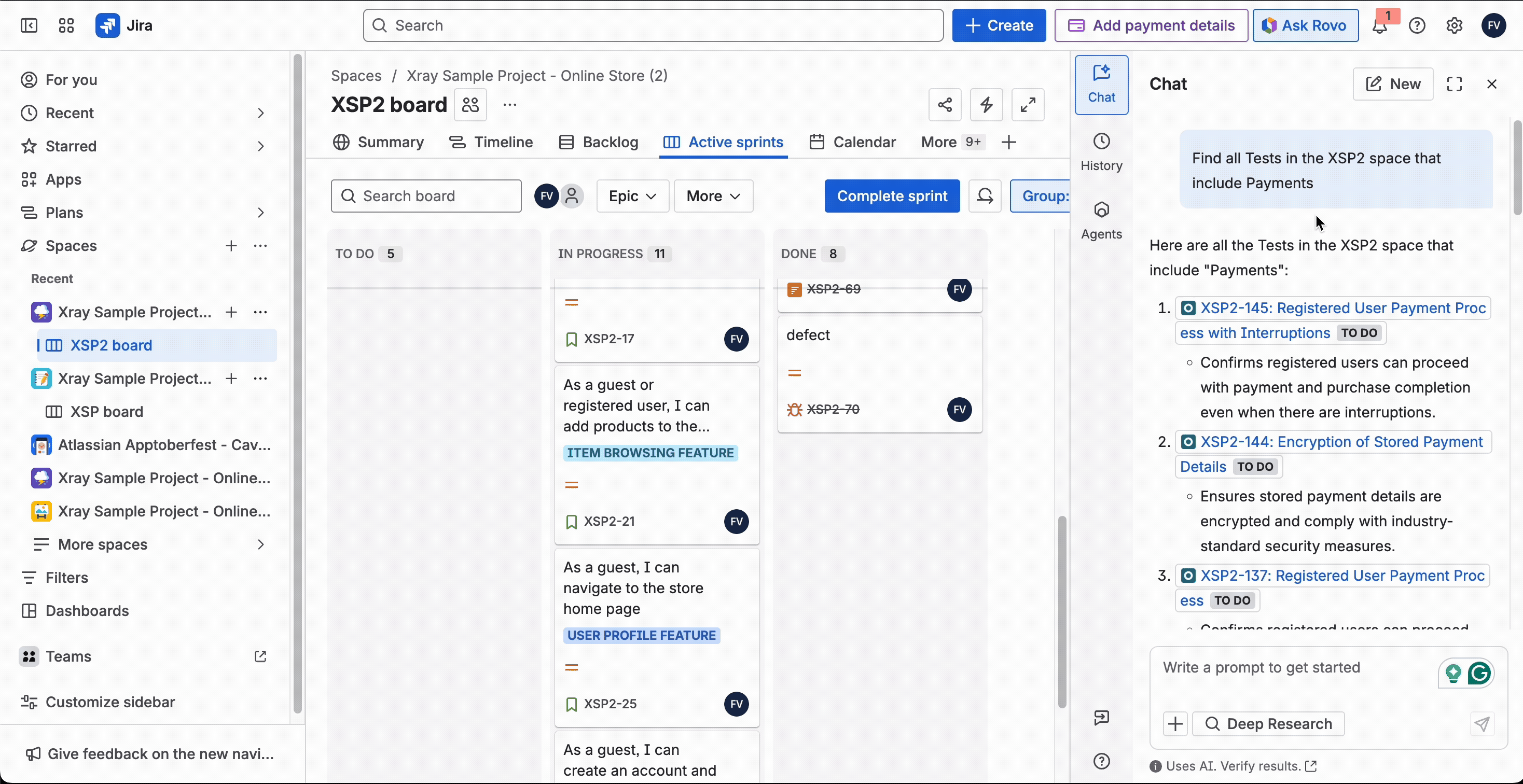
-
Understanding Team Distribution of Test Plans (or Other Testing Artifacts) to Review Ownership/Workload
Team Leads or Project Managers can leverage Rovo to quickly assess assignee work distribution, relying on the AI's ability to fetch data based on assignees and Jira statuses.
- Scenario: A manager needs to understand how Test Plans are distributed among team members and gauge the current workload.
- Rovo Interaction: Query Rovo to "Based on assignee, how many different Test Plans I have assigned to each team member". More complex queries can ask Rovo to "split them per team member and status" (referring to the Jira status of the test plan, not the test status).
- Outcome: Rovo generates a list or summary showing which Test Plans are assigned to whom. This capability is helpful in fetching lists of assignees and providing project management visibility into employee workload. This functionality is particularly useful when managing multiple sprint boards simultaneously.
Tip: Try explicitly naming the projects or sprint boards you want visibility over. This will help with giving the exact results you’re looking for.
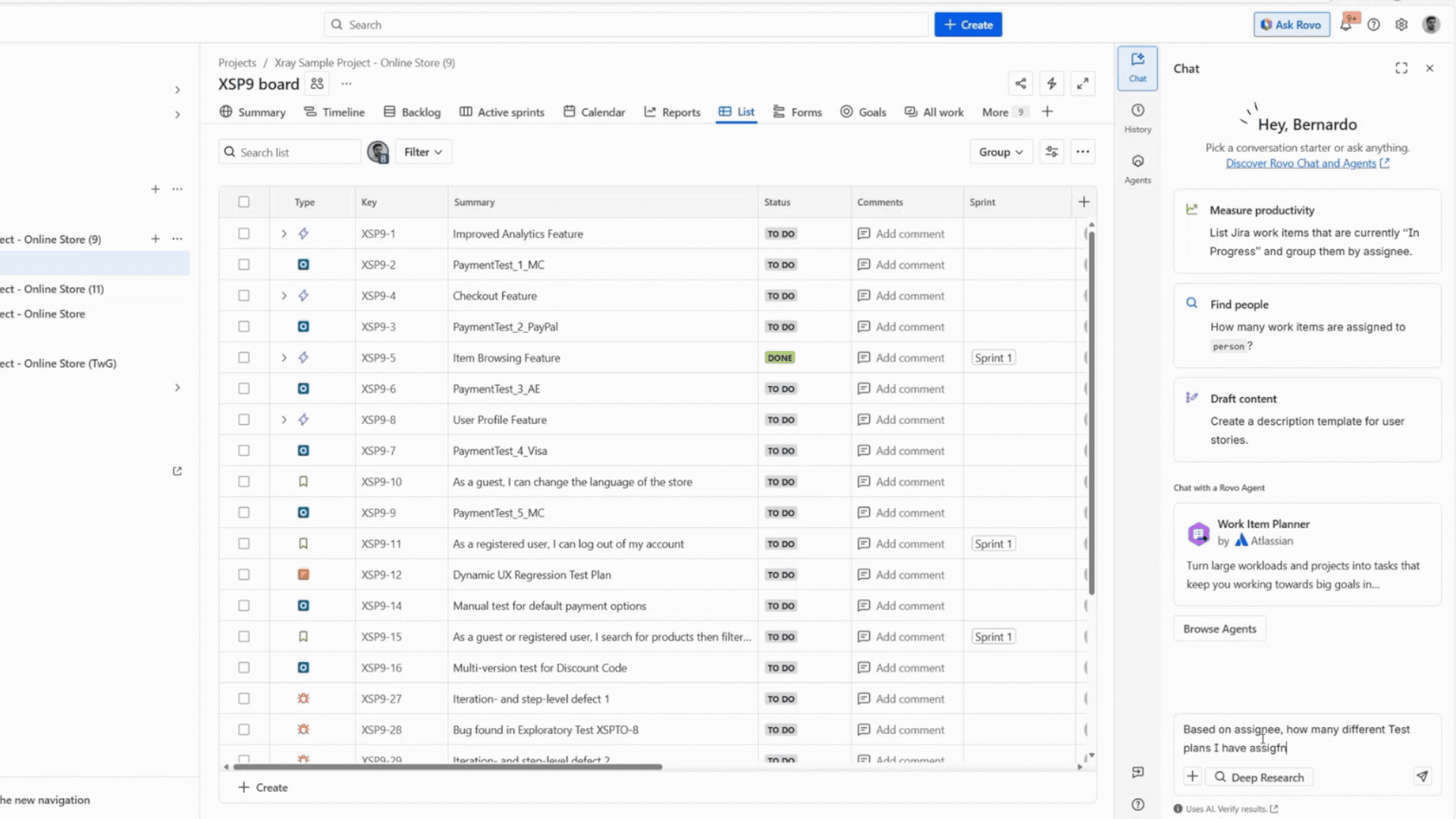
-
Creating Processes on Confluence Pages by Reading Through Xray Documentation
One of Rovo's strongest current capabilities is its ability to serve as a documentation agent, summarizing complex procedures and formatting the results for easy team consumption. This can help in establishing testing processes for your team or onboarding new employees.
- Scenario: A team needs a reference page within Confluence detailing the prerequisites and steps for Xray CI/CD integration.
- Rovo Interaction: Ask Rovo: “Create a page in Confluence on what are the steps to configure the CI/CD integration with Xray”.
- Outcome: Rovo fetches detailed information, often including prerequisites, steps (like exporting test cases and importing results), and relevant APIs (such as a cURL for Rest API endpoints) directly from official Xray documentation. Once this information is retrieved, Rovo can then be prompted to "build an Xray processes page" on Confluence based on this example, making it available for team training and reference. This essentially functions as an "Xray tutorial agent".
Tip: Define how you want to have the information specified in Confluence: in a step-by-step text guide, including a table for each step or any other format that is right for you.
Next Steps for Rovo and Xray
Today, Rovo is optimized for Jira-native data and connected knowledge sources, while Xray manages a rich, specialized testing data layer tailored to advanced quality workflows. As these two systems evolve, aligning their data models is a natural next step in enabling deeper, more intelligent collaboration between AI-powered assistance and test management.
The good news is that work is already underway to build on top of Rovo’s capabilities and enable it to understand and access Xray data directly.
This evolution lays the foundation for a new generation of Xray-aware Rovo Agents—designed specifically to interpret, reason over, and act on testing data. These Agents will enable more contextual insights, smarter automation, and task-driven interactions that reflect how QA teams actually work.
In parallel, the Xray team is actively validating the highest-impact Agent use cases to ensure early integrations deliver tangible, day-to-day value rather than generic automation. In the near future, teams will be able to rely on dedicated Agents that interact with Xray data in purposeful, task-oriented ways, enhancing productivity and helping teams get more out of both platforms.

