With the ever-increasing pressure to release faster and better due to the growing user expectations about quality, reliability, and zero tolerance for defects, effective test management in the development of applications has never been so critical.
Xray is a Jira-native application designed to streamline test management processes within your project management tool. It's the only test management application in the Atlassian Marketplace with a native Jira integration that allows for deeper team collaboration, seamless integration with automation frameworks, and excellent user experience for Jira customers.
A set of unrivaled features
Although many tools can integrate with Jira, and many do an outstanding job at it, some features can only be achieved by being developed natively for Jira, like Xray. Some of these features are:
- 2-min setup
Access the Atlassian Marketplace from within your Jira instance, install Xray, define the requirements to be tested and what are defects (Bugs), add Xray Issue Types to your Issue Schemes, and you’re ready to go.
- New Jira issue types
Our test management app introduces new testing issue types to your Jira instance - Test, Pre-Condition, Test Set, Test Execution, and Test Plan - built the same way as standard Jira issues. This allows you to use them as any other Jira issues, like including them in your boards and workflows, increasing flexibility and customization.
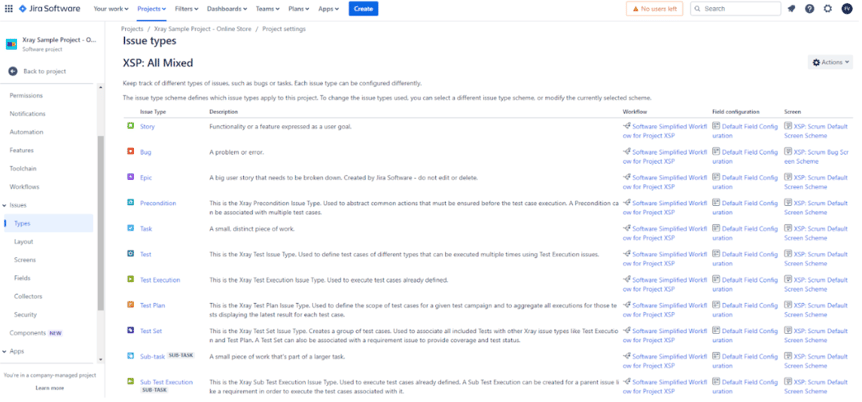
- More flexibility and customization
Built specifically for Jira, Xray offers additional customization in the form of custom fields that can be used to provide additional information in a structured way to test issues, so they can easily be accessed, searched, and included in your testing workflows.
- Agile board enhancements
Testing information on the issues you are already using can be directly presented on your Agile boards (when using Xray Data Center). This makes your Jira boards testing-aware and improves your Agile methodology practice.
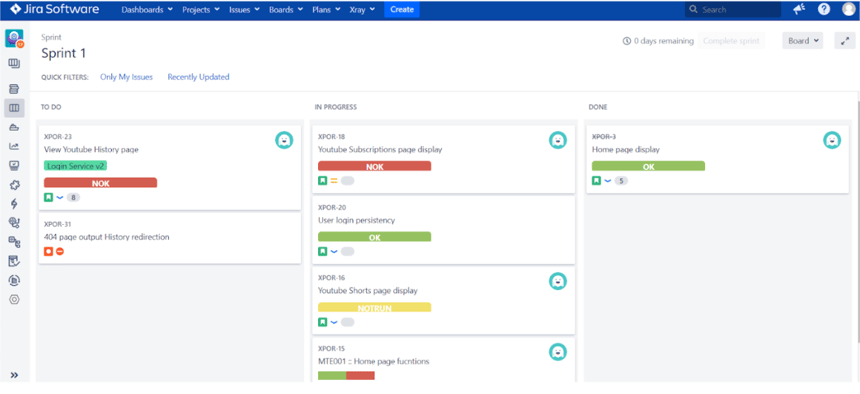
- Full linking between issues
Only with our test management tool and Jira integration can you relate testing issues to other issue types in your Jira instance. This is the only way to get 100% end-to-end traceability (from requirements to tests to defects).
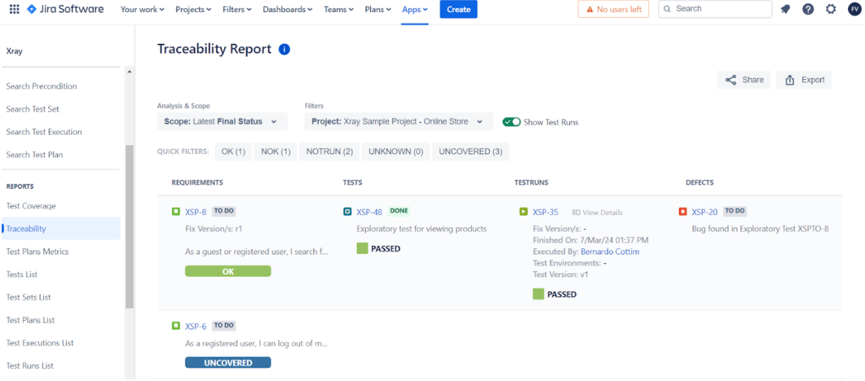
- Use Jira filters with JQL for querying
Easily search and interact with Xray testing issues using JQL, custom fields, and specific JQL functions (more than 20!) - made possible by the native integration with Jira. When using JQL and dedicated JQL functions, you can leverage your existing Jira knowledge to search for what you need based on your relevant fields.
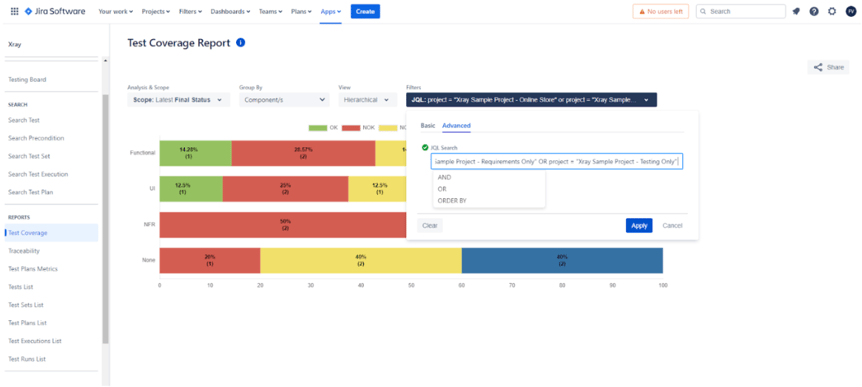
- Report using Jira dashboards and built-in reports
Access unique built-in gadgets, configurable to use Xray issue types and custom fields, and add them to your already existing dashboards inside Jira. Also, built-in reports so you don’t have to leave Jira to report on your testing efforts like Test Coverage, Traceability, Test Executions, and more!
- Manage test automation from within Jira
By using our REST API, you can automatically create and update Automatic (Generic) tests directly from your CI/CD pipeline. The native integration between Jira and Xray ensures that your automated test results are now linked to your Jira requirements. This makes Xray your single source of truth for all test status, requirements coverage, and readiness to deploy.
- Deep, out-of-the-box integration with other marketplace apps
Since a Jira issue is a core Jira concept/artifact, it is used as the basis for many Atlassian Marketplace apps. Since Xray also uses Jira issues, then the integration with many existing apps is available out-of-the-box. Some examples are Xporter, Automation for Jira, Structure, easyBI, and others.
- Keep track and log your work
Because Xray issue types are built the same way as Jira issues, you will be able to access the History section in the issue screen to see who changed what and when. Also, you have the ability to record the time it took to run the tests and provide better estimations of the execution duration.
Benefits of deep integration:
- High-speed onboarding
Our tool is built natively for Jira, meaning the learning curve is much smoother than other tools. Also, product adoption is much easier for teams that are used to working in Jira since there’s no need to learn how a new platform works.
- Collaborate inside Jira, the Jira way
Break the silo between development, and testing by having both teams working in the same tool. With Xray, anyone can interact, collaborate, and comment on user stories, test cases, test executions, etc. Therefore, everyone is invited to participate, no matter their role.
- Increase the relevance of testing within your organization
Being natively integrated into Jira, non-testing teams don’t have a chance to “hide” testing from their day-to-day. Slowly and steadily, all teams start understanding the added value from testing initiatives, and become participative in testing, which brings cohesion to the team.
- Ensure better organization and planning
Having all teams working on the same tool eases the organization of sprints and projects because everyone is included in the decision-making process and people are more accountable. Testers can also clarify PBI's (product backlog items), assess risks, and provide better timeline estimates.
- Increase productivity by minimizing disruption
Reduce productivity loss from handoffs and time wasted on waiting for information. Xray provides immediate visibility over all testing information right within your work items. This way, you don't have to ask about results, testing progress, or what is the coverage status of an Epic/Story. Testing issues can also be assigned, and watchers can be added to them, increasing accountability.
- More informed decision-making
Systematically ease decision-making processes by providing real-time visibility to everyone involved in the SDLC: testers, developers, analysts, or project managers.
- More complete and accurate reporting
Our tool provides real-time dashboard gadgets and built-in reports that can be used to analyze your project in different ways, including testing progress, current requirement status, and others. You can also create reports using project organization, development, and testing-level information, thus visualizing the whole SDLC progress in one single dashboard.
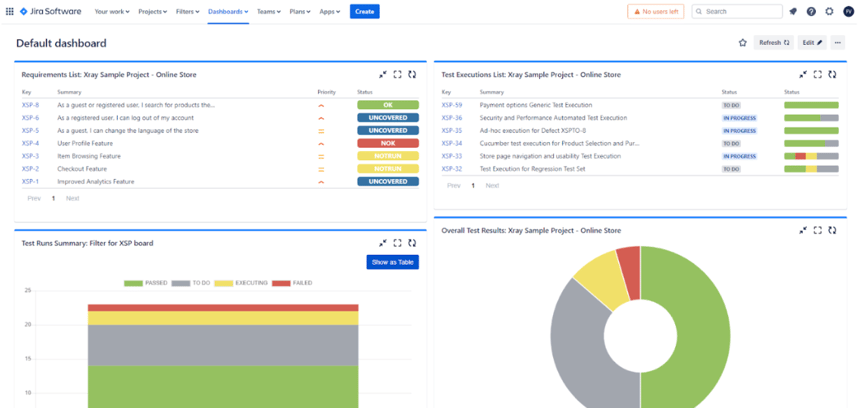
- Making compliance auditing easier
Only with Xray, do you have full traceability from the requirements to the defects (possible by having a native integration with Jira). This makes compliance auditing processes much easier by providing the complete story with detailed information on every step.
- Generate compound productivity gains
Spending more time inside Jira will make your teams more proficient with its environment. This allows for compound gains in Jira knowledge and improves processes and productivity in the long run.
Jira admins also reap the benefits of having a native Jira integration
- Organization
Projects can be organized in different ways, giving you the flexibility to manage all artifacts within the scope of one project or to split them between different projects.
- Permissions
Deal with permissions the same way you do in general for any issue in Jira. This simplifies and centralizes user and permission management.
- Custom Fields
You may add additional custom fields to any Xray issue and include them in the screens. Whenever used properly, custom fields provide additional information in a structured way to issues, so they can easily be accessed, searched, and included in reports or Agile cards.
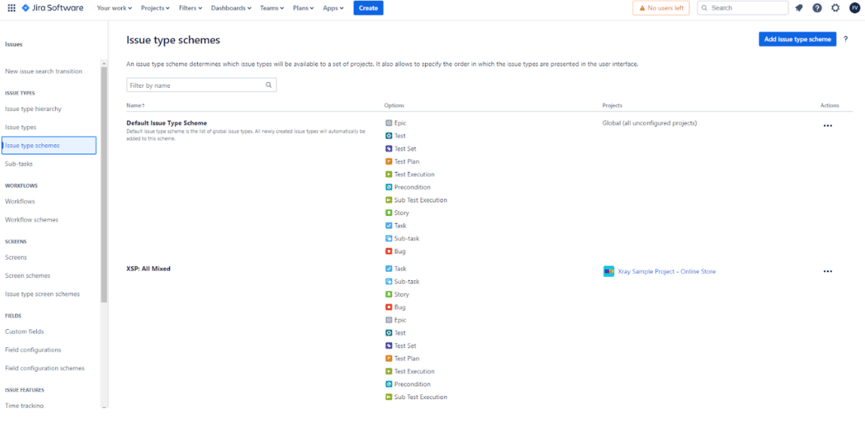
- Workflows
You can implement workflows for testing-related artifacts (e.g., Tests, Test Executions) to have full control over the lifecycle of the test specifications, execution, or planning phases. With workflows, you can even automatically restrict the closing of requirements if they are not properly tested.
- Notifications
Notify users using Notification Scheme — the Jira way of setting email notifications. Users can get notified by email, the same way it happens for other issues so that they can be aware of testing-related events relevant to them.
Unlocking true native quality management
Xray stands out by offering an unrivaled integration with Jira that transforms how your team approaches testing and software development with streamlined workflows, agile board enhancements, and comprehensive reporting.
You’re empowered to achieve levels of collaboration, visibility, and control over your testing processes that are impossible with any other tool. High-speed onboarding and increased productivity, are some of the benefits of choosing Xray, that extend far beyond test management.
In a world where quality, reliability, and speed are non-negotiable, Xray emerges as a trusted ally, guiding your team towards excellence and success. Embrace the future of test management with Xray and unlock the full potential of Native Quality Management.


