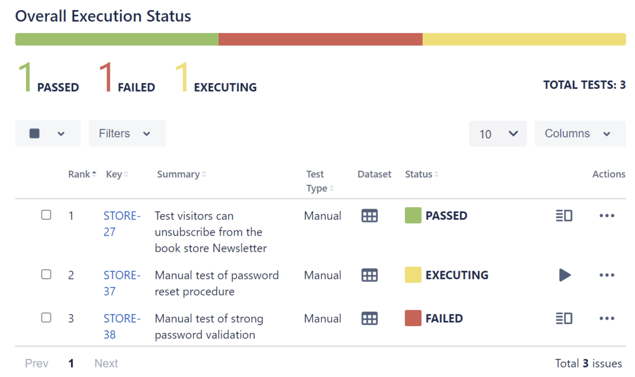In today's competitive market, you can’t afford to risk poor product quality and software failures. Unfortunately, many companies still use outdated methods to manage their tests like Excel, Word, Google Sheets, or other spreadsheet tools.
Without a proper test management app, your quality suffers and testing remains archaic and at the most basic level, tracking and logging tests.
A test management solution fast-tracks you to success, allowing you to perform a variety of tasks related to testing and quality, so you continuously deliver the highest quality software.
Key differences of Test Management App vs Excel
The differences between a test management app and Excel speak for themselves.
With Excel you can only:
- Specify manual, scripted test cases;
- Store result for a given test run; only once (hard to do it multiple times).
With a Test Management app like Xray, you can do a LOT more, including:
- Perform and assists in doing proper test authoring/specification, organization;
- Perform proper test specification, organization, planning, execution, and reporting;
- Prioritize test cases with risk-based testing;
- Perform data-driven testing with parameters;
- Ensure compliance/conformance, especially for regulated environments;
- Assist on the go/no go decision for releasing;
- Provide traceability between requirements, tests, and defects;
- Provide coverage analysis;
- Assist with root cause analysis;
- Share testing information with all members working in Jira;
- Enhance collaboration between testers, developers, and everyone else on the SDLC;
- Have visibility about the progress of testing and readiness to deploy;
- Integrate with issue tracker; track testing activities and their relation to other activities in the scope of a given project.
See how a test management app puts you in control of your testing.
7 benefits of using a test management app vs excel
1. Easily specify, organize, plan, and execute your tests
First, and foremost, Excel is not a tool for testing activities. Specifying tests in Excel limits you greatly: your tests are not objects you can easily reuse, you can't attach files or embed screenshots easily. Besides this, you can't track changes for each of your tests nor explicitly link with existing requirements in Jira.
Xray puts you in control so you can fully format your test specification, add files or embed them in the steps. You can also implement data-driven testing and easily run your tests with a given dataset. The full-screen step editor is another one of the many additional features that enable your team to be more efficient.
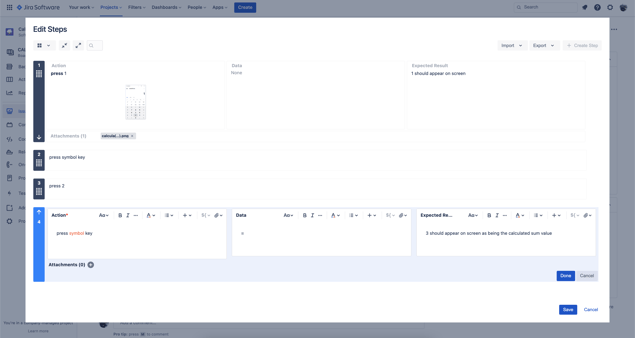
Organizing tests is quite limited in Excel. With a test management solution like Xray, you have a lot more control over your test organization. You can either create a list or use a folder structure: the Test Repository. With the Test Repository you can easily search for tests, filter them, and perform operations for them (e.g., scheduling an execution).
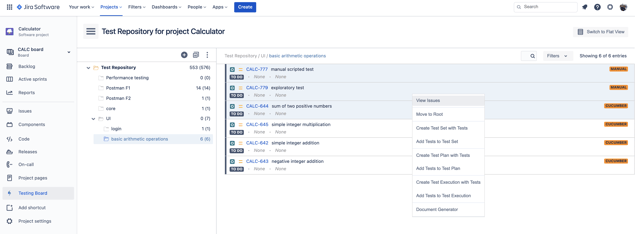
Planning the tests for a sprint, or a version is also hard. In Xray, you have the Test Plan that can not only be used for planning some testing effort but also that tracks its consolidated results, no matter if your tests are traditional manual test cases or automated tests. With the Test Plan, you can track tests and results on a folder basis. You can also assign Test Plans and add them to your Scrum or Kanban boards.
Executing tests in Excel remains archaic: just report the overall status. A test management solution needs to provide you with data so you can access your readiness to deploy. With Xray, you can track overall progress, assign individual runs to specific users, and report detailed information during execution, including attaching screenshots and other evidence on each step, create a defect, and link it to the step.
2. Assess release readiness with Coverage Analysis
In order to be able to decide whether a release is good enough to be shipped, you need to be able to answer the following questions:
- Are we ready to make a release?
- Are all my requirements covered?
- Are my requirements OK/ready to be shipped? Which ones are not?
- Are my requirements OK on this version? On all environments (i.e. device/browser/testing stage)?
- Can I make a release with some control over the risks, by knowing which of them have been mitigated and validated with testing?
- Is my story being covered by the right test cases?
- Can I know what components of the SUT have been tested successfully or the ones that are failing, or that we need to test?
- If we have failures or incomplete feature implementation, are they acceptable?
A test management app needs to help you answer the previous questions and more.
With Xray you can, you can assess the coverage status based on the latest reported results for a version, in some environments.
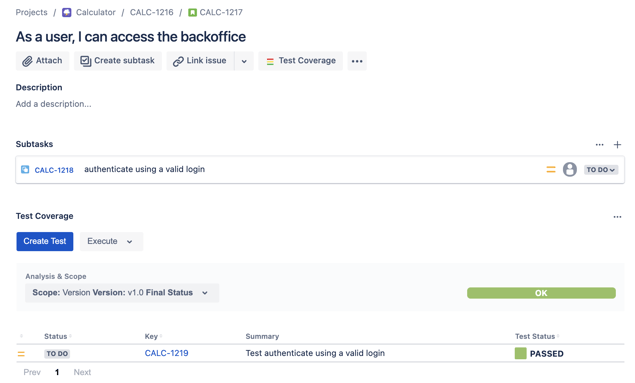
You can use the Test Coverage report to make an analysis at the project level, with drill-down capabilities to assess the completeness of each requirement. See Xray's extensive coverage analysis capabilities.
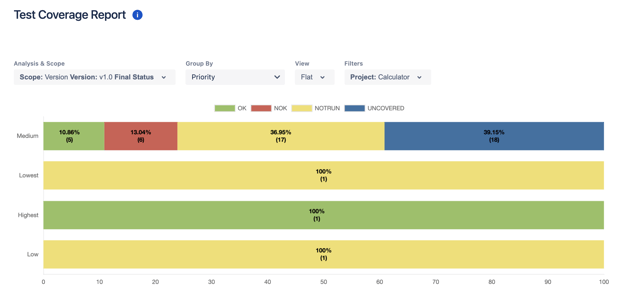
3. Enable CI/CD with test automation and other testing approaches
If you’re working on a project where you use test automation to provide quick checks and track regressions, the following questions arise:
- Do I have automated test cases for my story?
- How are the automated test results, no matter if they're the integration-level, system, or E2E ones?
- Can I see and review the code of an automated test to check what it's doing, right from my issue tracker?
With Excel, you can’t answer any of these questions, period. In order to enable CI/CD, you need visibility of all testing efforts, including manual scripted test cases, test automation, and exploratory testing.
A proper test management tool needs to provide a bird-eye view of your testing and act as the single source of truth for your team. That's precisely what you can do with Xray coverage analysis and test planning capabilities.
Teams adopt a variety of test automation frameworks. Xray not only supports many CI/CD tools (e.g., Jenkins, Bamboo, TeamCity, GitLab, GitHub) but also many different test automation frameworks (50+ testing tutorials available).
Xray also supports BDD in case your team is using Cucumber, Behave, SpecFlow, or similar Gherkin-based frameworks.
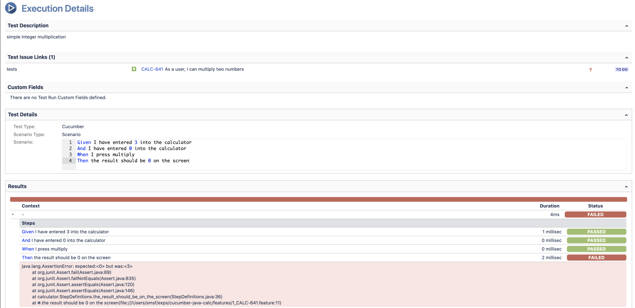
4. Track and manage testing activities
You're part of a team and similarly to other team members, you'll have some tasks at hand. It's important to make sure all tasks are properly tracked, including testing activities.
With a test management app, you can track test specification, execution, and planning. Core Xray entities (i.e., Test, Precondition, Test Set, Test Execution, and Test Plan) are issues, so you can manage them as you would manage any other work item in Jira.
Test Runs are also assignable and then, for example, you can use a Dashboard gadget to easily track the runs assigned to you.
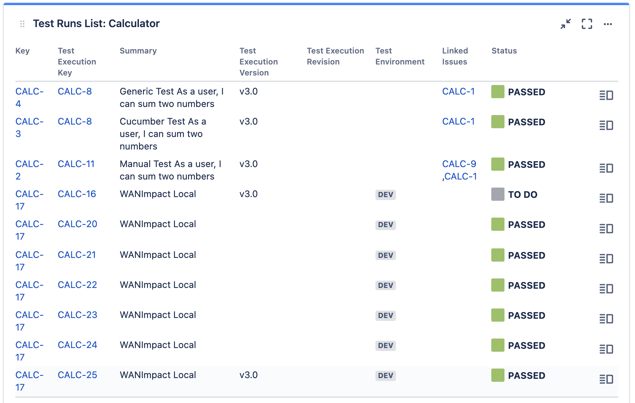
5. Customizable reporting capabilities with abundant traceability
There are common demands from teams wishing to track their testing wisely. Have you faced these questions before?
- Do we have runs for the test cases that validate a given requirement? What were their results? How is it impacting the related Epics?
- Do we have defects? Affecting which requirements? How are they?
- When did regressions happen? From which revision has this Test started failing?
- We need to generate a document (e.g. PDF, Word, Excel) with testing evidence for conformance reasons or simply because a stakeholder wants it. How can we do it? Can we automate it?
- We need this specific tabular/graphical report with the capability of drilling down on it. Every now and then we're asked to have a slightly different report. Is this achievable?
Xray provides you with information available right on the work items you're looking at: either on the Story issue screen or on the other testing entities (e.g. Test Executions, Test Plans).
You can also use tailored testing reports, such as the Traceability Report that you can use to easily see the impact of your testing, and the relations between
Epic <=> Story <=> Test <=> Test Runs <=> Defects.
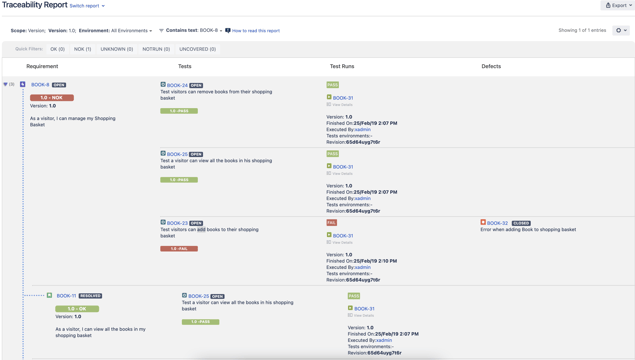
There are many other reports and also gadgets that you can use in your Jira dashboard to provide you information about the testing status and its progress. If you need to generate documents in PDF, Word, or Excel with your testing evidence, no worries: that can be automated either by using the built-in document generator or with the Xporter app.
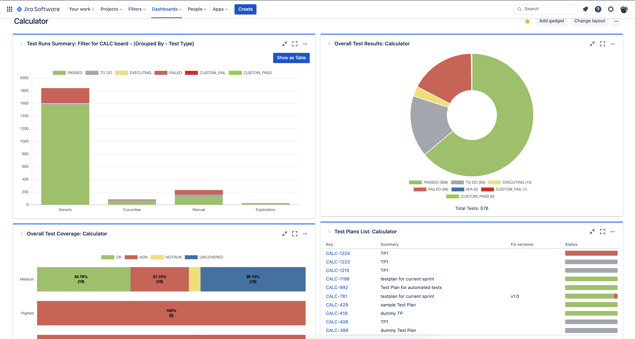
6. Foster agility and collaboration
Whenever talking about agility, we're also talking about transparency/visibility of information and collaboration on all ongoing tasks.
With Xray, everyone has visibility of testing activities and their progress. For example, tasks can be tracked directly on the covered item (i.e., the "requirement"/story) issue screen. Furthermore, anyone can leave feedback on testing entities. Since Tests are explicitly linked to requirements, it's easy to access relevant information.
All tasks, including the ones derived from testing, are managed in Jira, the place where the team is already managing other tasks related to the product development.
7. Ensure compliance on regulated environments and meet quality standards
Whether you work in a highly regulated environment or just need to comply with common quality standards, you need to make sure your overall process, including testing, is clear, auditable, traceable, controllable, accountable, and can support proper risk management.
Xray is used by companies in highly regulated environments and by many other companies that wish to have better control over their processes.
Besides change tracking, entity assignment, permission handling, Xray also provides the ability to implement workflows for testing entities. For example, you can set approval/reviewal processes in place.
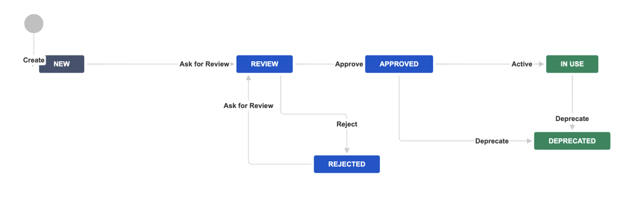
These are just some of the many capabilities Xray provides in order to help teams meet quality goals.
How to move from Excel to Xray
Do you have tests written in Excel and want to reuse them? Xray provides two features so you can migrate your existing Excel cases to Xray and take advantage of Xray right away. You can migrate test cases in bulk and import steps to an existing test case.
See the full tutorial to get started.
Transform your testing with a test management tool like Xray
Bottom line, Excel and Word are not intended for testing. If you work in a small team, perhaps Excel can seem enough at first. But soon you will find that you need a tool that can provide real-time insights about Quality and foster collaboration between testing and development.
Xray enables your team to collaborate together to improve quality, so you can handle risks and make critical decisions with ease.
But don’t take our word for it. See how these companies made the move from Excel to Xray and never looked back.
Success case: DEIF, a global power supplier, gained 50% testing efficiency when they moved their test management from Excel to Xray.
Success case: A medical device manufacturer moved from Excel to Xray in order to meet mission-critical regulations with ease.