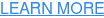What are App Editions and why they matter
In the Atlassian ecosystem, every team has its own way of approaching testing: some are just starting out and need the basics; others are scaling automation, managing complex pipelines, or working under strict compliance standards. Until now, Xray offered a core application with the base set of features, and users could add Xray Enterprise on top of that to gain access to additional functionalities. This structure caused confusion and wasn’t taking into account users who were looking for some additional features, but not the whole Enterprise package.
With the goal of better serving all different user needs, Atlassian introduced App Editions. Instead of publishing separate apps, vendors now have the possibility of providing a Standard version - including all the features from the original product and the Advanced version that includes a larger feature set and enhanced feature thresholds like Storage and API calls, without the significant price escalation of an Enterprise product. This model is available exclusively for Cloud apps and brings flexibility in pricing, packaging, and upgrades.
For customers, this means better-tailored options and a smoother upgrade journey adapted to your team’s unique challenges. You can select the edition that fits your team today, and upgrade to a different one, once you’re ready - without switching apps.
Xray is adopting this framework to give teams more choice, better scalability, and a simpler upgrade path.
Xray’s Editions walkthrough
Xray is moving into an app editions structure: Standard and Advanced. Each edition is designed with specific team sizes, budgets, and testing maturity levels in mind. Both will be under the same listing:
Standard edition – for smaller teams and agile starters
The Standard edition includes all the core test management features teams need to move beyond spreadsheets and manage testing directly inside Jira. It’s ideal for startups, small QA teams, or organizations looking for a cost-effective way to get structured test management in place.
It also includes Xray’s AI Test Case Generation — a feature designed to help testers write better tests faster, without replacing human expertise. Instead of immediately producing detailed tests, AI generates draft titles and descriptions based on requirements or preconditions. Testers can then review, edit, and refine them before full tests are generated, ensuring accuracy, control, and security. This feature is available in all editions.
Advanced edition – the new middle tier
The Advanced edition is built for growing QA teams that need more than the basics but aren’t ready for enterprise-scale operations.
With Advanced, you get more advanced testing features, like the additional storage (from 100Gb to 250Gb), higher API limits (from 60 RPM to 100 RPM), and additional project managing functionalities. It’s a natural next step for teams that are growing in size, expanding test automation, integrating with CI/CD pipelines, and that are running more tests on a daily basis.
For many mid-sized organizations, this will be the “sweet spot” - powerful enough to deliver immediate value, without requiring a full enterprise investment.
How you benefit from Xray App Editions
The shift to App Editions isn’t just about pricing, it’s about making Xray more adaptable to the way teams grow.
- Flexibility and choice
Teams can choose the edition that matches their stage of testing maturity and budget. There’s no need to overpay for features you don’t need. - Smooth upgrade path
Moving from Standard to Advanced is seamless. Everything happens within the same app, so upgrades are less disruptive and don’t require migrations. - More value at every stage
The introduction of the Advanced edition means mid-sized teams now have an option that fits them better.
Xray Enterprise as an independent app
With the goal of simplifying the differentiation between test management products, Xray has also released Xray Enterprise as an independent application.
Now, instead of having to install two apps with individual pricing structures, Xray Enterprise users will have a completely separate app. This includes all Xray Standard and Xray Advanced features plus Enterprise-level feature enhancements like Test Case Designer, Test Case Versioning, Dynamic Test Plans, and Remote Jobs Trigger, as well as even higher feature thresholds, faster support SLAs, and direct contact with a dedicated account manager. Making the scaling of your QA operations smoother.
Xray Enterprise also introduces AI Test Model Generation — an exclusive capability that automatically creates visual models of your system directly from requirement content. This helps teams gain deeper insight into system behavior, identify requirement gaps early, and expand coverage confidently. Built on Sembi IQ — an AI platform for software testing and security — this feature ensures contextual, explainable, and secure intelligence, empowering teams to test faster and build safer products.
How Xray stands out in the market
Other Test Management vendors in the Atlassian ecosystem have experimented with different offerings. For example, some vendors split their offerings into separate products, sometimes even outside Jira, which can cause disruptions.
All Xray products continue to be natively integrated with Jira, whether you’re just starting with test management or you are an Enterprise-level organization with cutting-edge testing needs. With the introduction of App Editions upgrading is more accurate and less complex, without any loss of information and process changes. This consistency is what sets Xray apart: clarity, scalability, and a user experience designed to grow with your team.
Xray App Editions – FAQ
Can I upgrade from Standard to Advanced or Enterprise?
Yes. You can upgrade anytime through the Atlassian Marketplace or directly in-app. It’s instant and seamless — no data loss or migration needed.
What if both Xray Test Management for Jira and Xray Enterprise are installed?
Your instance will behave as if only Xray Enterprise is active. For best results, keep just one app installed.
I’m migrating from Data Center to Cloud — can I choose my edition?
Yes. You can move directly to Standard, Advanced, or Enterprise. The migration process hasn’t changed, and your data moves safely into the edition you select.
How do upgrades and downgrades work?
Upgrades take effect immediately. Downgrades happen at the end of your billing cycle. You can manage everything through the Marketplace or Admin Hub.
Will I lose data if I switch editions?
No. Your data remains intact — you’ll just lose access to Enterprise-only features until you upgrade again.
Does Enterprise support Data Residency?
Yes. It follows the same Data Residency regions as Xray Test Management for Jira.
What’s the difference between editions?
- Standard: core Jira-native test management capabilities with essential reporting.
- Advanced: everything in Standard plus smarter test design, adoption & usage insights, and expanded AI, storage, and API capacity
- Enterprise (independent app): governance and scale for complex organizations—versioning/approvals, dynamic plans, remote job triggers, and the highest AI, storage, and API capacity.
Where can I compare prices and features?
Check the Atlassian Marketplace pages for:
With Xray App Editions, you no longer have to choose between “too little” or “too much.” Instead, you can select the edition that matches your needs today — and upgrade when you’re ready.
Whether you’re starting small or growing fast, there’s an edition designed for every part of your journey.
Xray grows with your testing.
Learn more about Xray App Editions and see which edition is right for your team.