Do you ever feel stuck following the same scripts and testing routines? Automated and manual regression testing can save time, but they often miss the more profound issues hidden beyond the happy paths. If you wish to bring more flexibility to your testing and take a more central spot in the testing process, consider including exploratory testing into your software testing life cycle (STCL).
This blog shows how to smoothly introduce exploratory testing into your software testing process and make your testing journey more exciting and compelling.
How does Exploratory Testing fit into the STLC?
To answer this question, let's start with understanding exploratory testing.
Exploratory testing is a dynamic, hands-on software testing approach involving simultaneous test design, execution, and learning. As you test, you design test cases and scenarios on the fly, focusing on learning about the application, finding defects, and understanding its behavior and user experience. Instead of rigidly following predefined test cases, you interact with the software application in real-time, relying on your domain knowledge, experience, and creativity.
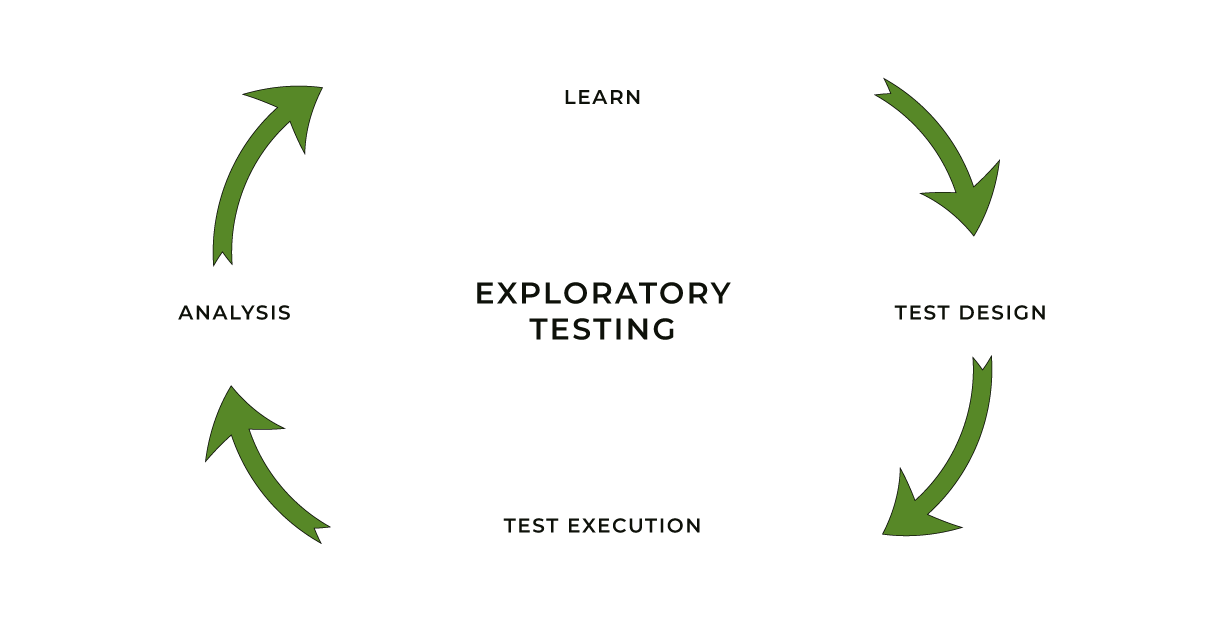
Exploratory testing does not replace scripted testing. It complements it. The dynamic and adaptive nature of exploratory testing brings benefits when combined with structured and planned testing activities. With exploratory testing as part of our software testing life cycle STLC, you're unstoppable! It adds extra agility and adaptability to our testing process, ensuring you catch defects early, cover more ground, and deliver high-quality software to your users. So, let's understand how exploratory testing fits into every stage of the software testing life cycle (STLC):
- Requirement Analysis and Test Planning
During the requirement analysis phase, exploratory testing helps you better understand the software's functionalities and potential risks. With exploratory testing, you can identify areas where you need new test cases and where to focus further test design efforts. You can also use exploratory testing to validate requirements early on, providing quick feedback to your team. - Test Design
You can perform exploratory testing alongside traditional test case design. While scripted test cases are essential for structured testing, exploratory testing allows you to explore the software creatively, making it more likely to find critical defects that scripted scenarios might miss. - Test Execution
During test execution, exploratory testing comes into play as you navigate the application organically, actively exploring and interacting with the software in real-time. It allows you to adapt quickly to changes, investigate defects, and identify new test scenarios. - Defect Reporting and Tracking
Exploratory testing can lead to the discovery of unexpected defects. You should document these defects like those found during scripted testing and follow the standard defect reporting and tracking process. - Test Closure
In the test closure phase, exploratory testing contributes to the overall test summary report. The report can include insights gained from exploratory testing, additional defects uncovered, and areas where the application proved resilient or vulnerable. - Continuous Feedback and Learning
Exploratory testing runs parallel to other testing activities throughout the STLC. It allows you to continuously learn about the application, which, in turn, helps by providing valuable feedback to the development team and other stakeholders.
Exploratory testing for Agile projects
Exploratory testing is a perfect match for Agile projects due to its flexible and adaptive nature, which aligns well with the principles and values of the Agile methodology. With minimal upfront preparation, you can quickly respond to ever-changing requirements, explore new features as they emerge, and provide immediate feedback.
How to introduce exploratory testing into your Agile project:
- Explore early iterations of the product to generate ideas for future tests and identify gaps and opportunities in the product;
- Use exploratory testing to simulate end-to-end user interactions and verify the workflow, ensuring a seamless user experience;
- Apply exploratory testing from the user's point of view to verify that the product meets user requirements and expectations;
- Test feature branches through exploratory testing to ensure their quality before merging them into the main codebase. Also, conduct exploratory tests after the merge to verify overall system stability;
- Analyze your existing test automation. Review the logs, and you can identify potential problems in the code, such as logical errors, inefficiencies, or outdated dependencies;
- Promote pair testing, where you collaborate with developers or other team members during exploratory sessions. This fosters knowledge sharing and allows considering diverse perspectives.
Exploratory testing for Waterfall projects
While exploratory testing is often associated with Agile projects, it can also fit Waterfall projects well. As a dynamic approach, exploratory testing complements the structured nature of Waterfall while introducing the benefits of rapid feedback, early defect detection, and a more user-focused perspective.
How to introduce exploratory testing to your Waterfall team:
- You can start exploring the application while it's still under development. Doing so can catch critical defects even before formal testing kicks in;
- Use exploratory testing to validate requirements right from the start. You'll spot ambiguities and inconsistencies, helping create better documentation and reducing misunderstandings;
- Explore the interactions between different components and systems. This is where exploratory testing shines, uncovering those integration issues that scripted tests might miss;
- For those smaller Waterfall projects with tight schedules and limited resources, exploratory testing is your superpower. It allows you to cover more ground without the burden of extensive test case documentation.
What is the lifecycle of exploratory testing?
Exploratory tests follow their life cycle, and their outcomes go beyond identifying defects. Documenting exploratory testing sessions, regardless of their results, provides a valuable foundation. The notes and artifacts gathered become the base from which you can derive significant insights, including potential improvements, usability challenges, and ideas for new requirements or test automation scripts.
Let's see some examples:
- Found issues can be transformed into regression tests, ensuring the software's stability as it evolves;
- Exploratory testing can lead to user documentation updates, requirements changes, and new instructions for DevOps processes;
- Even if you don't find any issues, documenting exploratory sessions can provide a base for generating new ideas, such as test automation scripts or additional test cases;
- Exploratory testing enhances your knowledge about the product, its functionalities, and potential risks, contributing to a deeper understanding of the software's behavior and characteristics.
Use exploratory testing to bring flexibility into your testing life cycle
Integrating exploratory testing into the software testing life cycle brings a dynamic and flexible approach, fitting well in Agile projects by providing quick responses to changing requirements and in Waterfall projects by offering rapid feedback and early defect detection. Documenting exploratory testing sessions is crucial as it forms the foundation for insights, improvements, and potential updates to user documentation, requirements, and test automation scripts, enriching the testing process and contributing to overall software quality and success.




