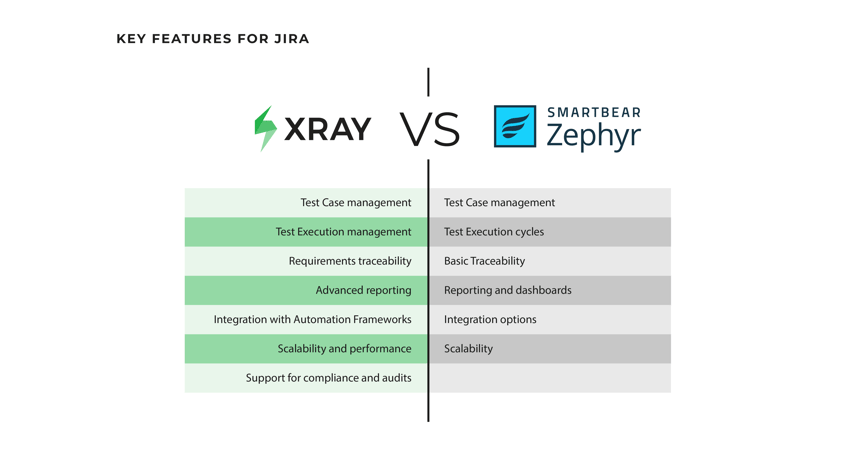Choosing the right test management tool is never simple, as it involves much more than creating test cases or organizing your tests into executions. We’re talking about a tool that will support the entire QA process, from connecting to your requirements to defect processing to reporting and everything in between.
The two tools usually evaluated for test management within Jira are Xray and Zephyr. Both excel at simplifying the QA team's efforts, bringing visibility to the testing process, and improving collaboration inside Jira. But the question remains: which is best for you and your team?
In this article, you’ll find the differences that can help you make the right decision.
What is Xray? Complete overview and key features
Xray is a Jira-native test management tool designed to support teams looking for more than just creating test cases. With Xray, the entire testing lifecycle, from planning to execution and even reporting, can be managed inside Jira and easily linked to project requirements.
Key features of Xray
- Jira Native: test artifacts are made as Jira issues, which increases the relationship between Jira and Xray, allows testing information to be available in the agile board and in Jira reports, creates a seamless experience, and facilitates onboarding.
- Test Case management: creating, updating, and organizing test cases inside Jira, with support for manual, automated, and BDD tests.
- Test Execution management: planning and executing tests with complete visibility of testing progress and real-time analysis.
- Data-Driven Testing: supports tests using Datasets for parameter combination.
- Complete traceability: directly linking between requirements, test cases, test runs, and defects, ensuring full coverage analysis and traceability.
- Advanced reporting: complete reports on test coverage, traceability, and test execution results in various formats (dashboard gadgets, built-in reports, and downloadable assets).
- Integration with test Automation tools: seamless integration with test automation frameworks like Playwright, Selenium, Cucumber, or Robot Framework, and CI/CD tools like Jenkins, Github, Azure Devops, and Bamboo.
- Advanced API Access: Full Rest API access with 60 requests per minute (3600 per hour) and a GraphQL API for advanced querying.
- Support for compliance and audits: features enable teams working in highly regulated sectors, with test evidence gathering, validation steps, compliant reporting and audit logs.
Xray is a complete test management solution designed for teams that value quality, traceability in real integration with the product development process. Prepared for enterprise organizations, allowing teams to manage thousands of test cases without compromising performance.
What is Zephyr? Complete overview and key features
Zephyr is also a test management tool for Jira, usually made for teams looking for a solution that is integrated in Jira.
Just like Xray, it allows you to create and manage test cases inside Jira, but with a few differences.
Key features of Zephyr
- Test Case management: creating, updating, and organizing test cases inside Jira, with simpler integration in the agile workflow.
- Test Execution cycles: organizing test execution cycles, allowing teams to plan and track the different stages of validation.
- Basic Traceability: linking test cases with requirements and bugs, offering visibility across the QA process.
- Reporting and dashboards: reports and dashboards to track the progress of tests and results.
- Integration options: possibility of integrating with test automation frameworks and CI/CD tools as test automation frameworks, although with a less powerful and less flexible API, with 1000 requests per hour.
- Scalability: suitable for small to large teams; for Enterprises, Smartbear offers Zephyr Enterprise as a standalone app, with a non-native integration with Jira.
Zephyr is a test management solution for teams that are looking for a quick and straightforward approach, especially if there are no specific needs for enterprise features regarding traceability and compliance.
Still in need of more info?
Explore the full comparison and see why teams are making the switch.
Key differences between Xray and Zephyr
Although Xray and Zephyr are both used for test management in Jira, there are significant differences that can determine the right choice for your team. These are the main comparison points:
Integration and Native Experience
Xray was designed to be straightforward for small companies but powerful enough for large enterprises that need a flawless Jira integration, well-supported requirements, evidence management, and advanced data collection for robust reporting inside Jira.
Zephyr, on the other hand, also integrates into Jira, but there can be some limitations as the testing artifacts are not Jira issues. The learning curve is steeper as Zephyr feels like a new tool inside Jira.
Test Management features
Xray offers a complete set of of test management features, including reusable Tests and Preconditions, Test Plans and Test Sets for organization and planning, test parameterization for Data-Driven Testing, Test and Sub-Test executions for organizing test runs, native support for BDD (Cucumber), including a keyword Library and multiple advanced reports.
Zephyr also offers all the most common test management features. However, some of them like the preconditions, are not reusable. Zephyr also offers advanced testing features like BDD support but it does not offer a keyword library to accelerate test creation.
Requirements Traceability
Xray enables complete traceability between requirements, tests, test runs, and defects, which is crucial for all teams, especially those operating in highly regulated industries.
Zephyr offers basic traceability, which is enough for agile teams with less strict validation requirements.
Reporting and compliance support
Xray offers advanced, real-time reporting, including requirement coverage, complete traceability, test runs, and more. All information is also exportable for your teams to attest for compliance audits, key features for enterprise organizations.
Zephyr also offers reporting and dashboards inside Jira, covering progress execution and test results. However, reports are only exportable to Excel as opposed to Xray’s Word docs.
Scalability and performance
Xray is used by major organizations that need to manage thousands of test cases and test executions without compromising performance. However, it is also a test management tool that can be used by small and medium-sized companies.
Zephyr, is a tool best suited for small or medium teams; for larger test volume or complex structures, Smartbear offers Zephyr Enterprise, but it is a standalone app, not natively integrated with Jira.
Which test management tool is better for your team
No test management tool fits all teams when it comes to choosing between the two. It all depends on your context, your organization's goals, and the maturity level of your QA processes.
If your team is looking for a practical, simple, and more focused manual test management, especially for smaller projects, Zephyr might be enough. However, there is a steep learning curve.
If on the other end, you’re looking for a test management tool that will go beyond test cases, and allows for:
- Full coverage traceability between requirements, test cases, and defects.
- Advanced reporting so that your team is ready for audits or to keep up with compliance.
- Integration with CICD and automation frameworks.
- Scalable test management for enterprise.
… then Xray is the most robust option when it comes to strategy. Besides that, by seamlessly integrating with Jira, it enables your testing processes to be a natural part of your product lifecycle, improving real collaboration between testers, developers, and stakeholders.
The best choice will always be the test management tool that best suits your team’s needs, but also the tool that can grow with it as the project becomes more complex and the quality requirements more demanding.
But... there's more about Xray vs Zephyr ⬇️